Introduction to Android 16:
Android 16, codenamed “Baklava,” launched on June 10, 2025, and it’s packed with exciting updates! Google rolled out this release earlier than usual to sync with new device launches, ensuring you to get the latest features faster.
This blog dives into what’s new in Android 16, lists Samsung mid-range devices that support it, identifies models stuck on Android 15, and explains the requirements for upgrading.

What’s New in Android 16
This 16 OS brings your device a fresh set of features to enhance your device experience. Here’s what you’ll enjoy:
- Camera and Media: Your device capture stunning photos with improved night mode, featuring scene detection and hybrid auto-exposure. Enjoy precise color adjustments and support for the Advanced Professional Video (APV) codec. UltraHDR images now shine with HEIC encoding.
- App Interface: Next, immerse yourself in apps that stretch edge-to-edge. For instance, this design uses your screen fully, creating a sleek, modern look that enhances every interaction.
- Adaptive Apps: Furthermore, enjoy apps that adapt smoothly to larger screens, such as tablets or foldables. As a result, you get a seamless experience whether you’re browsing or multitasking.
- Navigation: Meanwhile, move through apps effortlessly with predictive back gestures, now default for three-button navigation. In addition, developers gain new tools, ensuring smoother transitions between screens.
- Notifications: Also, track real-time updates easily with new progress-centric notifications. For example, follow your ride’s progress or download status directly from your lock screen.
- Performance: Moreover, boost your device’s speed with system-triggered profiling and smarter job scheduling. Consequently, Android 16 supports 16KB page sizes, leading to faster performance across apps.
- Privacy and Security: Importantly, stay protected with robust defenses against Intent redirection attacks. Besides, a unique MediaStore.getVersion secures your media files. Additionally, the Privacy Sandbox keeps your data safe, giving you peace of mind.
- Accessibility: Lastly, connect hearing aids effortlessly via Auracast. Similarly, enjoy better screen reader support with new Accessibility APIs, making your device more inclusive for everyone.
These updates make your device smarter, safer, and more user-friendly. Explore full details at Android Features
Google Pixel Devices
- Pixel 6, 6 Pro, 6a
- Pixel 7, 7 Pro, 7a
- Pixel 8, 8 Pro, 8a
- Pixel 9, 9 Pro, 9 Pro XL
- Pixel 10 (expected to launch with Android 16 pre-installed)
Google guarantees seven years of updates for newer Pixels, so even the mid-range Pixel 8a will get Android 16 and beyond. Ref: Read here from Android Central
Supported Devices: Samsung Mid-Range Focus
OS rolls out to various devices, starting with Google Pixels, but Samsung users are eager to know which models make the cut. Below, we break down Samsung’s mid-range devices, highlighting those that support Android 16 and those limited to Android 15.
Samsung Mid-Range Devices Supporting Android 16
Samsung’s newer mid-range models, launched after 2021, will get Android 16 through One UI 8. Check out the full list:
| Series | Models |
| Galaxy A | A73, A56, A55, A54, A53, A36, A35, A34, A33 (5G), A26, A25, A24, A23, A16, A15 (LTE), A15 (5G), A14 (LTE), A14 (5G), A06 |
| Galaxy M | M56, M55/s, M54, M53, M35, M34, M33, M15, M06 |
| Galaxy F | F55, F54, F34, F15, F14 (5G), F06 |
These devices, within Samsung’s 4-year OS update promise, will run Android 16 smoothly. Confirm your device’s eligibility at Samsung Updates
Samsung Mid-Range Devices Limited to Android 15
Older mid-range models from 2021, launched with Android 11, stop at Android 15 due to Samsung’s update policy. These devices won’t receive OS16:
| Series | Models |
| Galaxy A | A52 (SM-A525F, SM-A526B), A72 (SM-A725F, SM-A726B), A32 (SM-A325F, SM-A326B), A22 (SM-A225F, SM-A226B) |
| Galaxy M | M52 (SM-M526B), M32 (SM-M325F, SM-M326B), M22 |
These lists are indicative; check Samsung’s support page for your device at Samsung Updates
Requirements for OS 16
To upgrade to Android 16, your device must meet specific criteria:
- Manufacturer Support: Must be within 4 years of launch, as per Samsung’s policy.
- Hardware: At least 2GB RAM, 16GB storage, and a 64-bit processor.
- Software Compatibility: Must meet Google’s Android 16 requirements, typically met if the device got Android 15.
Check device eligibility at Android Latest OS Support
Why You Should Upgrade
This new OS transforms your device with smarter features and better performance. Imagine snapping vibrant night photos, navigating apps effortlessly, and staying secure with advanced privacy tools. For Samsung users, mid-range devices like the Galaxy A54 and A55 will shine with One UI 8, blending Android 16’s features with Samsung’s sleek interface. Even if your device, like the Galaxy A52, stops at Android 15, you’ve enjoyed years of updates, and now’s a great time to explore newer models.
How to Prepare for the Update
Ready to get Android 16? Follow these steps:
- Check Compatibility: Use the tables above or visit Samsung’s support page.
- Back Up Data: Save photos, contacts, and apps to avoid data loss.
- Update Software: Go to Settings > Software Update and check for Android 16 or One UI 8.
- Free Up Space: Ensure at least 2-3GB of free storage for the update.
If your device isn’t eligible, consider upgrading to a supported model for the full Android 16 experience.
Disclaimer
The information in this blog about Android 16, its features, supported Samsung mid-range devices, and upgrade requirements is based on publicly available data as of June 14, 2025. While we strive for accuracy, device compatibility and update rollouts may vary by region, carrier, or manufacturer. Always check with official sources, such as Samsung Support or Android Page to confirm your device’s eligibility and update status. We are not responsible for any issues arising from software updates or device upgrades. For the latest information, consult your device manufacturer or service provider.
Massive 2025 Data Leakage Exposes 183 Million Credentials: What You Need to Know
Massive Data Leakage Hits Millions of Users In 2025, over 183 million email passwords, including…
Unveiling the Surprising Secret: Why Bel Patra Holds Lord Shiva’s Blessing and Mystery
Bel (Bilva) Patra, the sacred trifoliate leaf of the Bel (Bilva) tree, holds a special…
Google’s Urgent Gmail Security Warning: 6 Risks You Must Avoid Now
Google recently issued an urgent warning to its 2.5 billion Gmail users worldwide, emphasizing the critical need…
7 Dangerous WhatsApp Hidden Features That Most Users Ignore in 2025
WhatsApp is packed with hidden features that can truly transform messaging and privacy for daily users in…
Why You Should Not See the Moon on Ganesh Chaturthi: Story, Rituals, and Spiritual Meaning
The Tradition of Avoiding Moon Sighting on Ganesh Chaturthi: Story, Origins, and Spiritual Significance Introduction…
PM Modi Calls for Bharat’s Own Social Media Platforms to Boost Digital Sovereignty
On India’s 79th Independence Day (Aug 15, 2025), Prime Minister Narendra Modi made a stirring…
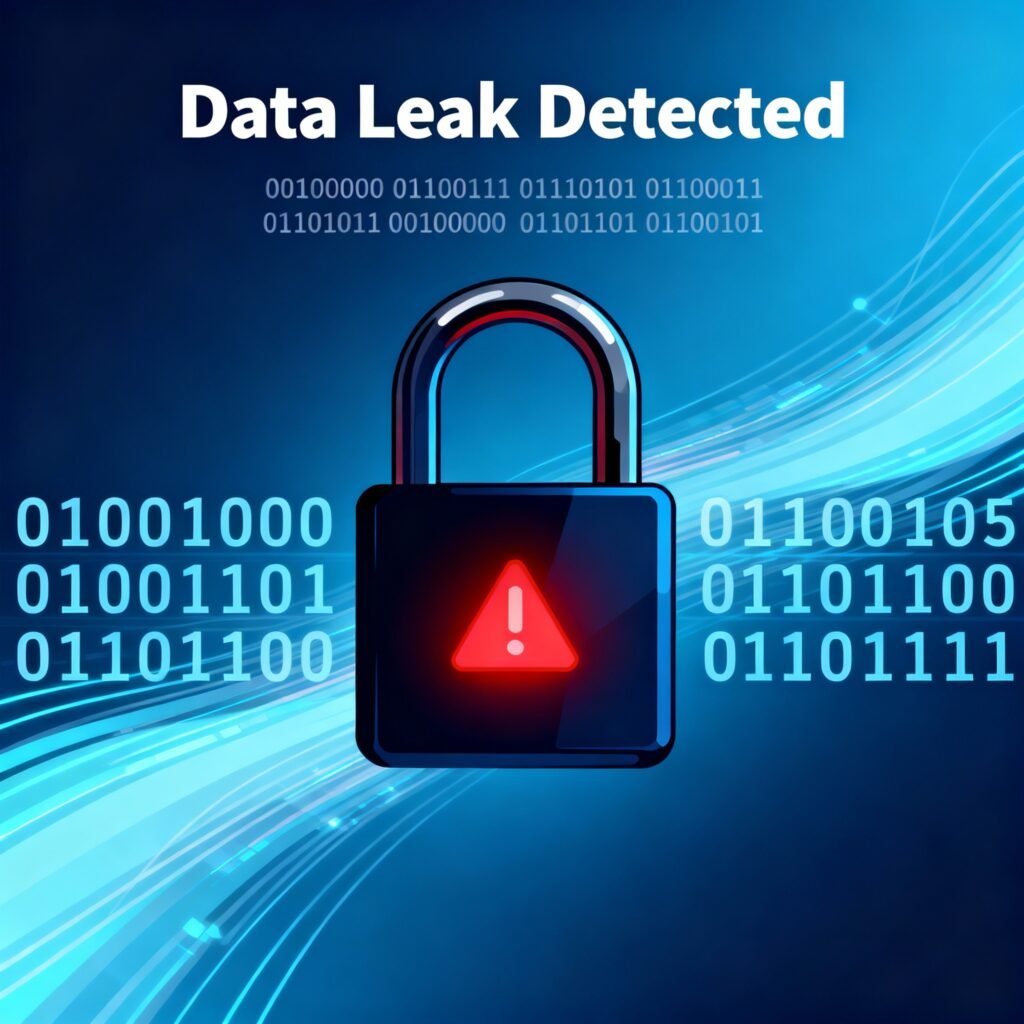



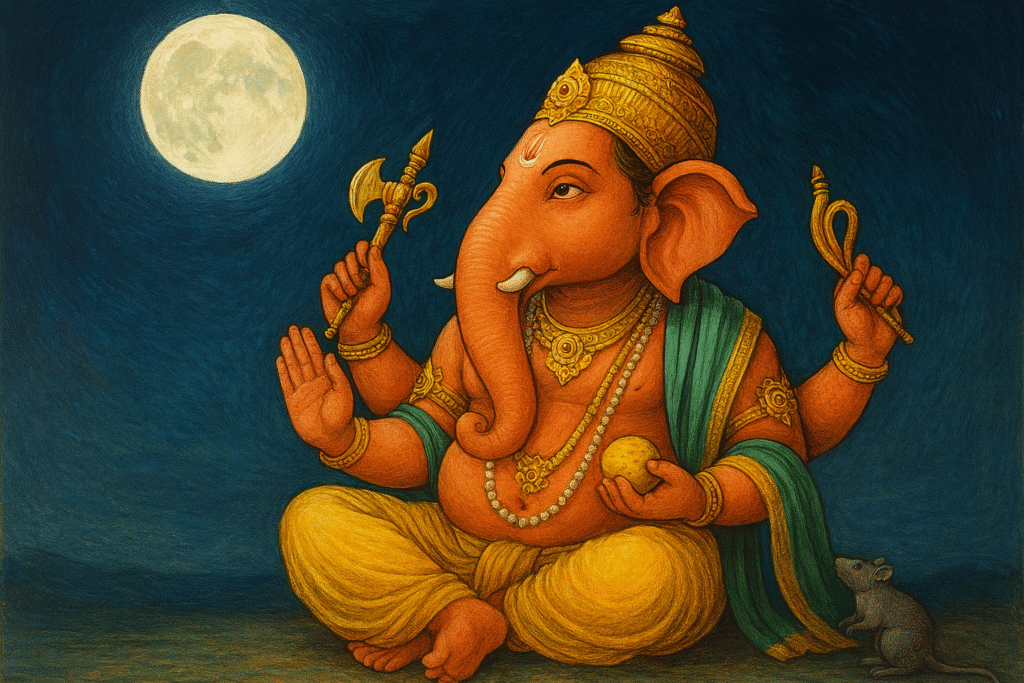
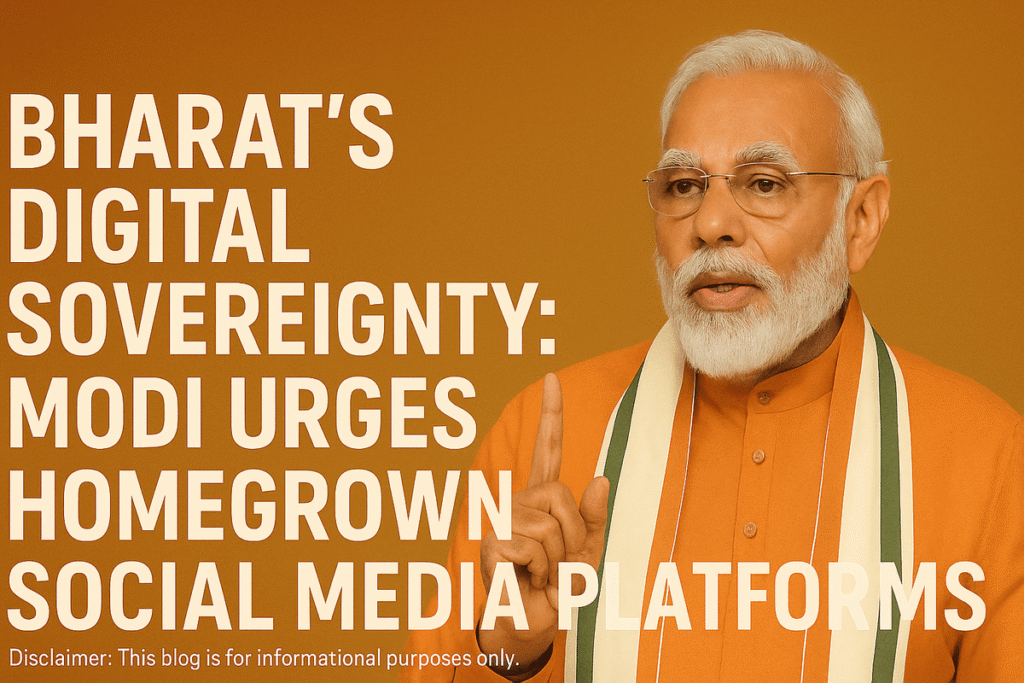
What about Samsung M30S ?
Your point of view caught my eye and was very interesting. Thanks. I have a question for you.
Your point of view caught my eye and was very interesting. Thanks. I have a question for you.
Thanks for sharing. I read many of your blog posts, cool, your blog is very good.
I don’t think the title of your article matches the content lol. Just kidding, mainly because I had some doubts after reading the article.
Can you be more specific about the content of your article? After reading it, I still have some doubts. Hope you can help me.
Your article helped me a lot, is there any more related content? Thanks!