Google recently issued an urgent warning to its 2.5 billion Gmail users worldwide, emphasizing the critical need to take immediate action to protect their accounts. This alert arrives amid a rise in cyber threats targeting email users globally, where phishing attacks and data breaches have put countless accounts at risk of unauthorized access. Recognizing its responsibility as one of the most trusted platforms, Google is urging users to adopt essential security measures. These include updating passwords and enabling two-step verification (2SV), both of which significantly strengthen account security. This blog breaks down Google’s warning, explains the risks, and guides users on how to safeguard their Gmail accounts effectively for enhanced protection.

Understanding Google’s Urgent Gmail Security Warning
Google’s urgent gmail security warning to Gmail users highlights an alarming rise in cyberattacks targeting email accounts. These attacks often use phishing scams to trick users into revealing their login credentials. Additionally, hackers exploit weak passwords and reused credentials from other sites. Google stresses that without preventive steps, Gmail accounts remain vulnerable to unauthorized access and data theft. The warning urges users to act swiftly by updating their security settings, a step critical to protecting sensitive personal and professional information kept in their accounts.
Why Immediate Action is Needed
Security experts strongly advise users not to ignore this warning. As cybercriminals continuously evolve their tactics, they increase the risk of identity theft and financial loss for Gmail users. Google’s alert urges everyone to update passwords immediately and activate two-step verification (2SV). These actions strengthen account defenses by making it harder for attackers to break in, even if they obtain passwords. Acting swiftly closes vulnerabilities before hackers can exploit them and helps maintain users’ trust in Google’s email service.
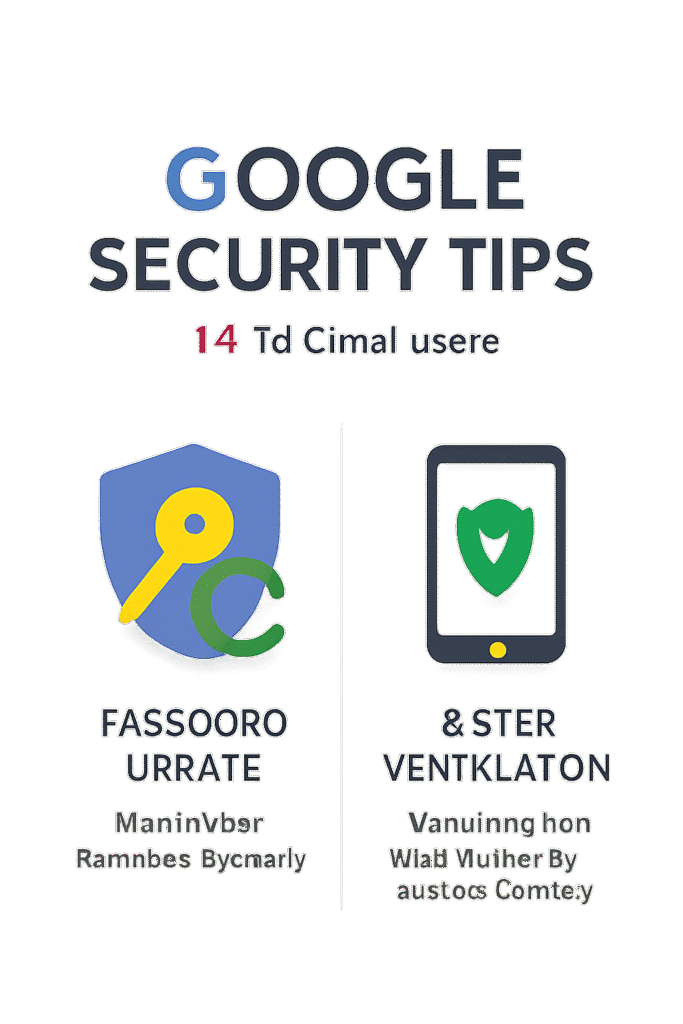

How to Change Your Gmail Password Safely
One of the most effective ways to protect your Gmail account is to change your password regularly. Google recommends creating a strong password that combines uppercase and lowercase letters, numbers, and special characters. Avoid using predictable passwords such as birthdays or names, and never reuse passwords from other accounts. Changing passwords through Google’s account settings is straightforward and should be done from secure, trusted devices with updated software. Regular password changes reduce the risk of credential-based attacks significantly.
| Step | Instructions | Importance |
|---|---|---|
| Access Google Account | Go to “Security” > “Password” in account settings | To start the password change process |
| Choose Strong Password | Use a long, unique combination of letters and symbols | Strengthens account defense |
| Confirm & Save | Complete the change and log out of insecure devices | Ensures security across devices |
The Role of Two-Step Verification (2SV)
Google highly recommends enabling two-step verification (2SV) as a critical security layer. 2SV requires a second form of identification such as a code sent to your phone in addition to your password. This extra step blocks unauthorized entry, even if your password is stolen. Users can opt to receive codes via texts, phone calls, or authenticator apps. Enabling 2SV drastically decreases the chances of account compromise. Google provides easy-to-follow instructions for activating 2SV to ensure everyone benefits from this essential security feature.
Beware of Phishing and Vishing Scams
Phishing involves fraudulent emails or messages designed to trick users into sharing passwords or personal data. Vishing is similar but targets users via phone calls that impersonate legitimate sources. Both scams continue to target Gmail users as cybercriminals become more sophisticated. Google warns users to scrutinize emails and calls carefully, verify senders, and avoid clicking suspicious links or sharing sensitive information. Awareness and cautious behavior remain the best defenses against these common attack methods.

| Scam Type | Description | User Tips |
|---|---|---|
| Phishing | Fake emails mimicking trusted entities | Verify email sender and links |
| Vishing | Phone calls pretending to be legitimate contacts | Do not share sensitive info over calls |
Final Verdict
Google’s urgent warning is a timely and essential notification that every Gmail user should take seriously. The recommended actions changing passwords and enabling two-step verification create a robust defense against growing cyber threats. Awareness of phishing and vishing scams further empowers users to protect their personal information effectively. Taking these steps helps maintain not only account security but also peace of mind in today’s digital world. Users are urged to proactively follow these recommendations to secure their Gmail experience now.
Disclaimer
This blog is intended for informational purposes only and reflects Google’s security warnings as of September 2025. Readers should follow Google’s official guidance for the most accurate and current advice. For more insightful technology and security blogs, please visit our homepage. To inquire about content collaboration or advertisement opportunities, visit our contact us page. Stay vigilant and protect your digital life!
Good Info
Seriously?